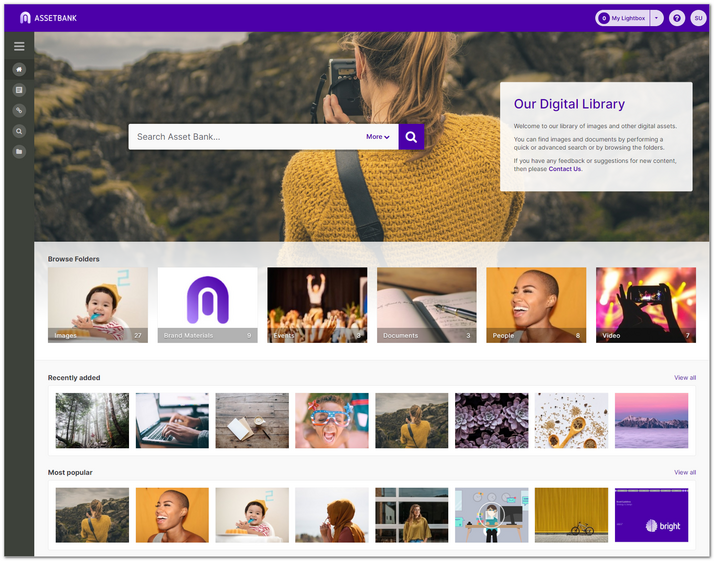What is Asset Bank?
Asset Bank is an award-winning Digital Asset Management (DAM) system with packages for all business sizes. Their intelligent software allows you to store and manage any digital file including images, artwork, video, PDF and audio. It helps your teams find what they need fast, whilst allowing you to manage permissions, usage rights, model release forms, versions, expiry dates and more.
How does it work with BrandStencil?
When your user clicks on ‘choose image’ from within your BrandStencil template you can show them assets from your Asset Bank folders, be it a few folders or just one. You can then assign different folders to different templates, making sure the right assets are the ones being offered to your users, protecting your brand throughout.
As an additional option we can embed your BrandStencil into Asset Bank so your users can browse your brand assets and create new ones from BrandStencil templates all in one place with one login.
Read more about the Asset Bank integration with BrandStencil in their Leonard Cheshire case study.
Pricing
To integrate Asset Bank with BrandStencil you will need to have an existing Digital Asset Management system with Asset Bank. To find out more about their pricing visit their website or sign up for a demo account.